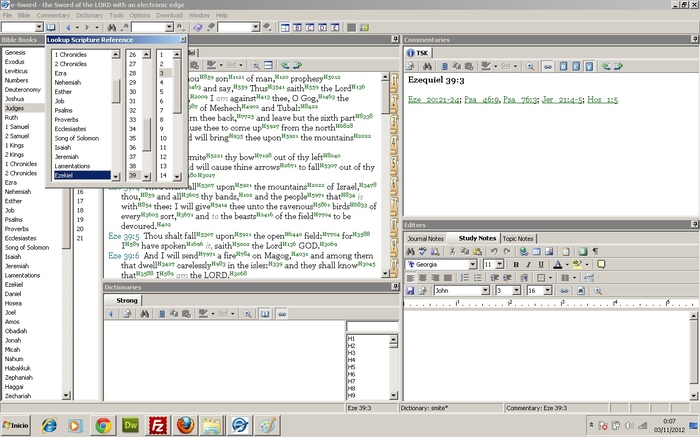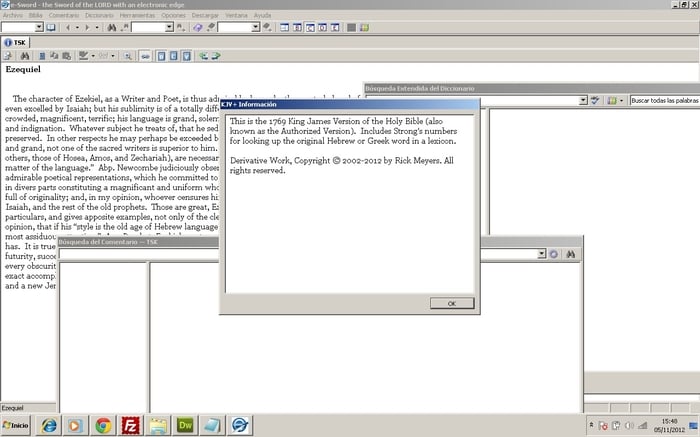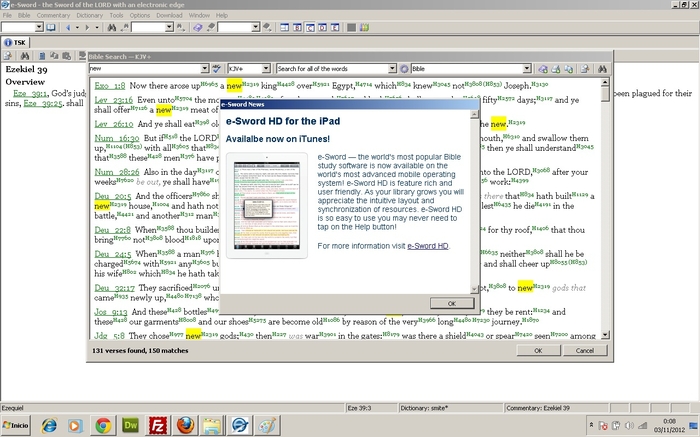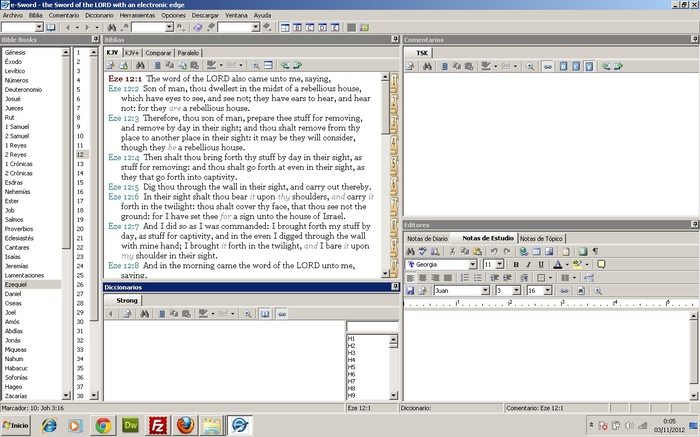e-Sword
Freeware that lets the sojourner study the Bible in a user-friendly environment
- Category General
- Program license Free
- Version 13.0.0
- Size 52.93 MB
- Works under: Windows 10
- Program available in English
- Program by Rick Meyers
e-Sword is one of the most sophisticated, feature-rich and customizable Bible study apps around.
e-Sword is sophisticated Bible reading software that caters to a wide range of people. It’s user-friendly enough that beginners can pick it up and use it for their own personal purposes. It’s also robust enough for professional Bible researchers and those who prepare sermons and the like.
One of the aspects that makes e-Sword so advanced is that it includes a broad range of resources that you can cross-reference from the text and from within each other. These resources include dictionaries, a thesaurus, maps, charts, professional commentaries, a STEP library, sermon illustration tools, devotionals, concordances and more.
These resources can be referenced from directly within the text. If a passage mentions a place, for instance, then you can easily bring up a map of that place. There’s also a search engine, and the search editor is quite powerful and supports regular expressions and other tools.
Users can create bookmarks and notes in any of the material. Bookmark a page, or place an in-line note on a particular passage. These notes can also include queries and point to resources, which lets you persist any work you’ve performed. Notes in the resources are possible as well. If you come across a particularly insightful explanation of a term, you’ll always have that available when you look that term up. The notes editor works with the dictionary and thesaurus, has a spellchecker, offers a built-in print tool ad can make it easier to share your work to Facebook, Twitter or other social media.
Another aspect that sets e-Sword apart is that it isn’t limited to the King James Bible. It has a handful more, including the Good News Bible and the New American Standard Bible. If a Bible version you need isn’t included, you can purchase it and import it through the software. e-Sword also lets you compare Bible versions side by side. You can read and compare all bibles in multiple languages, including the original Greek and Hebrew.
The biggest issue with e-Sword is that the user interface is a tad outdated. It could certainly do with a visual overhaul, but that isn’t a deal-breaker in any way. Another potential issue is that there’s premium content, which you must pay an additional cost for. A lot of content is included in the base package, but a particular focus may require you to shell out a little bit more for everything you need.
Pros
- Sophisticated Bible reading program
- Includes numerous cross-referenceable resources
- Multiple Bible versions to choose from
- Supports many languages
Cons
- User interface a bit outdated
- Some content requires an additional fee